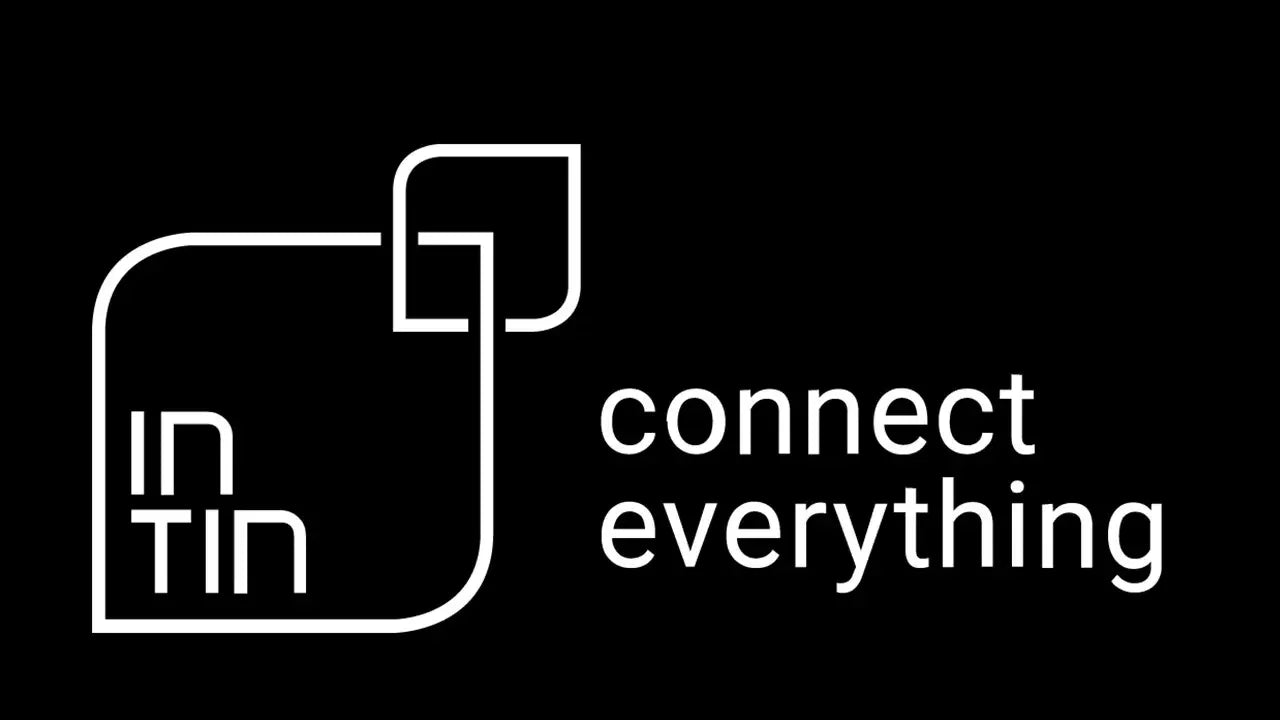
NodOn enters into partnership with INTIN for the Nordic market
NodOn is pleased to announce a new partnership with INTIN, a Norwegian specialist in connected building solutions.This partnership marks a new stage in NodOn's development in Norther...

Get the Homey Bridge for €54 and connect your NodOn Zigbee products
Want to make your home smarter, more comfortable and more economical? Now is the perfect time to take action: Homey Bridge is available for €54 instead of €69 from December 15 to 31, 2025. An exce...

Optimize your solar production with Beem & NodOn monitoring solutions
Solar energy is playing an increasingly important role in our homes. But to maximize the benefits of your installation, whether it's plug-and-play or rooftop-mounted, production monitoring becomes ...

Heating season: Take advantage of a special offer on the Zigbee thermostatic radiator valve
The heating season has begun: it's the perfect time to equip your home or workspace with precise and economical room-by-room heating control.Managing the temperature room by room helps to avoid was...

NodOn takes another step forward with SmartThings: first officially certified product!
Excellent news for all users of the Samsung SmartThings ecosystem! We have just reached a major milestone in our certification program: our Zigbee temperature and humidity sensor has become the fir...

On September 24, NodOn participated in a remarkable initiative: an intergenerational meeting organized by the Gérontopôle Centre-Val de Loire to rethink together the solutions of tomorrow to serve ...

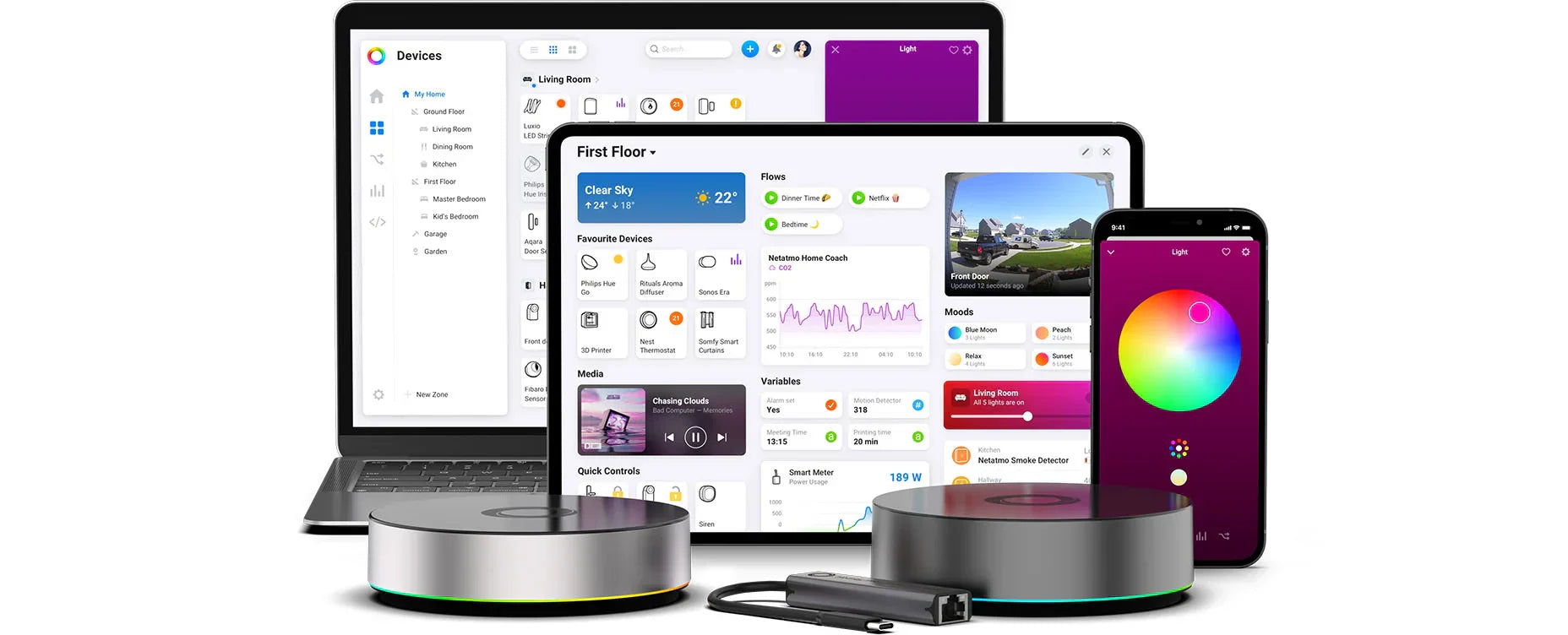
NodOn and Homey: enhanced compatibility for your smart home
NodOn's Zigbee range is officially compatible with LG's Homey ecosystem.

NodOn launches its new LoRaWAN range at IBS 2025
NodOn, a French company specializing in wireless home automation, has unveiled two major innovations in LoRaWAN: a thermostatic head and an "All-in-One" actuator for electric heating.



NodOn at IBS 2025: visit booth G4 to discover our Smart Building innovations!
NodOn will be exhibiting at IBS 2025, on September 30 and October 1, 2025, at the Porte de Versailles in Paris. We look forward to seeing you at booth G4, Pavilion 2.2.
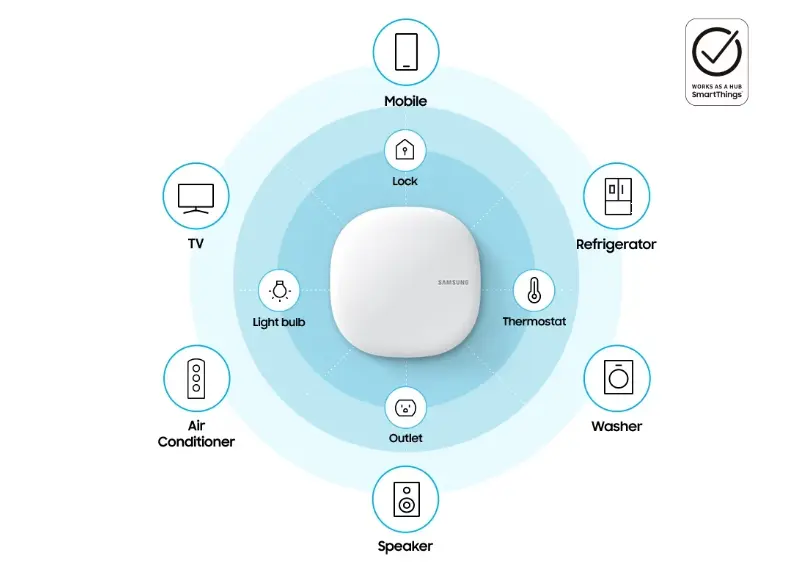
SmartThings and Zigbee: discover the compatibility of NodOn products
At a time when the connected home is attracting more and more users, it is essential to have simple, scalable solutions that are compatible with a wide range of equipment. With SmartThings and Zigb...
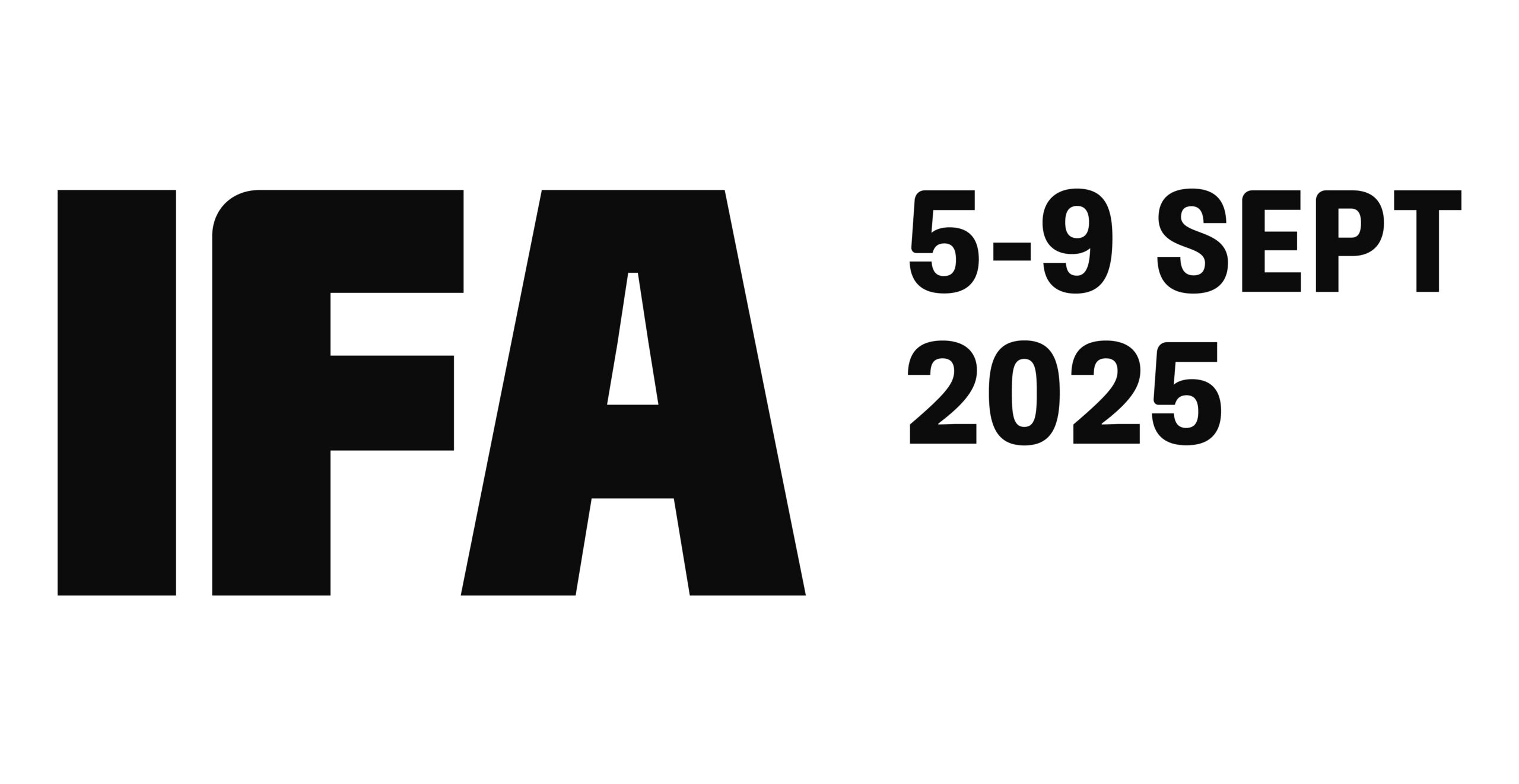
NodOn at IFA 2025: discover our innovations in Berlin
NodOn will be exhibiting at IFA 2025, from September 5th to 9th in Berlin. We look forward to seeing you at booth 161, Hall 1.2.

Practical guide to adapters for thermostatic valve heads (TRV)
Find out everything you need to know about thermostatic valve head adapters!

NodOn welcomes Denis Paetz as new Business Manager for the DACH region
We are pleased to announce the arrival of Denis Paetz within the NodOn team. Denis takes on the role of Business Manager for the DACH region (Germany, Austria, Switzerland). A r...

NodOn Zigbee AC Infrared Controller: Control your air conditioning with cutting-edge intelligence
Discover the all-new NodOn Zigbee AC Infrared Controller!
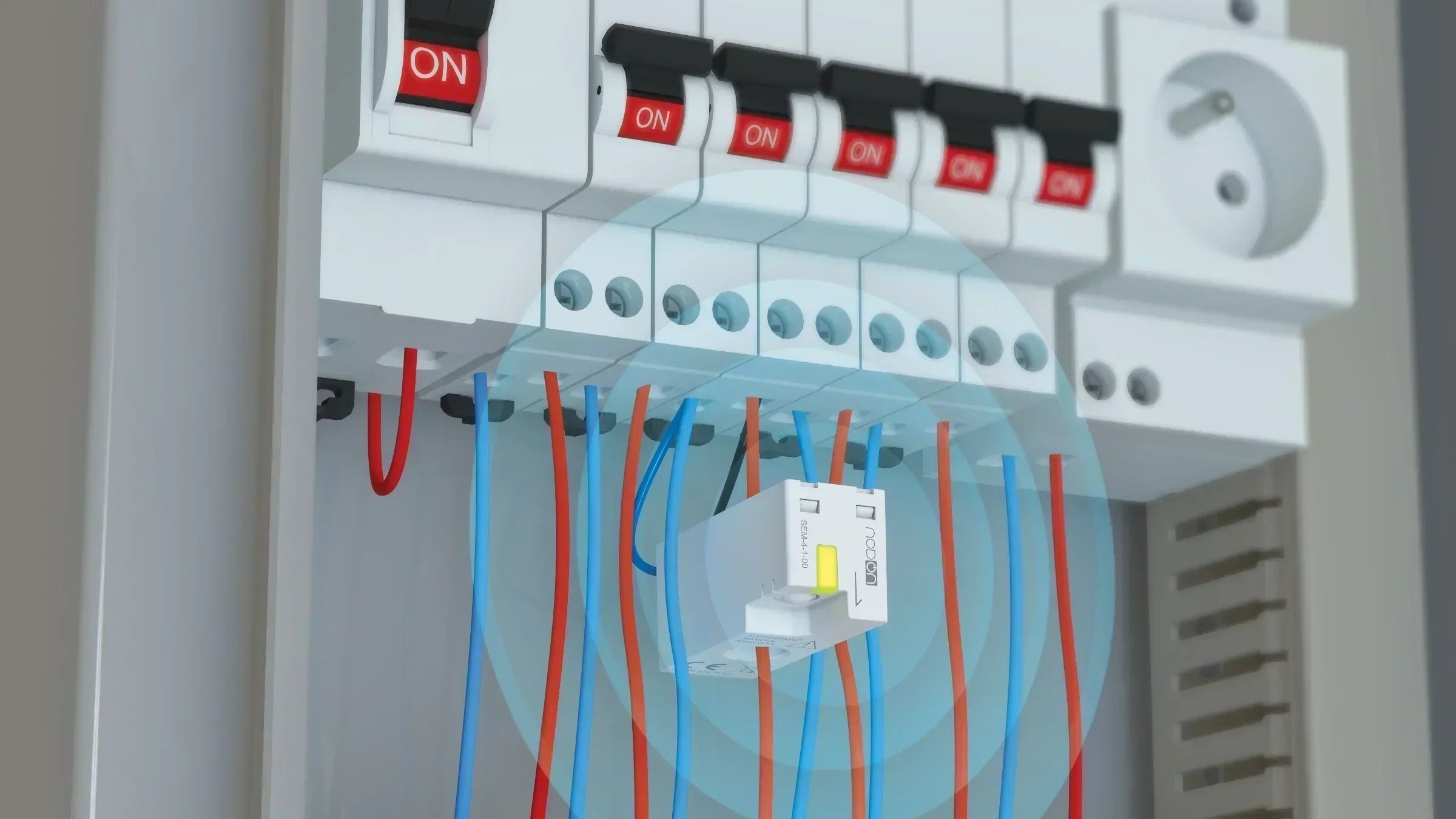
Zigbee smart energy monitor: monitor your consumption in real time with NodOn
Discover the all-new Zigbee smart energy meter from NodOn !

NodOn innovates: a battery-free Zigbee sensor to monitor temperature and humidity!
Discover our latest innovation: our Zigbee Temperature and Humidity Sensor

Nous serions ravis de vous compter parmi nous lors des Rendez-vous de l’Energie qui se tiendront à Paris le 13 Mars 2025

Producing useful: Functional products for a better world
Last year, we started our series of articles around the theme “Produce better, produce usefully, produce less!”. You will find the link to the 1st article “Produce Better” Here , however, is a l...





