The NodOn “Friends of Hue” switch is very easy to use, here is a short tutorial on its configuration.
It allows the control and variation of light intensity of all your Philips Hue lights . Plus, it's without battery And wireless !
Prerequisites:
- A switch NodOn “Friends of Hue”
- A bridge Philips Hue from the V2
- Download and install the Hue app (iOS or Android) on your smartphone
Once your Philips Hue Hub powered on and plugged in Ethernet to your internet box , check that all the lights are at fixed blue .
Your smartphone must also be connected in Wi-Fi to this same internet box.

Open the app:

- Once the application is open, go to Settings and select Accessory Configuration

- Select Add an accessory

- Click on Friends of Hue switch

- Select Nodon smart switch for Hue

- As shown, hold down the button lower right during 10 seconds then release.*

- Press simultaneously on the buttons superiors right And lower left*

- Your switch is configured!
*Pairing sequence may differ depending on your HUE Bridge settings



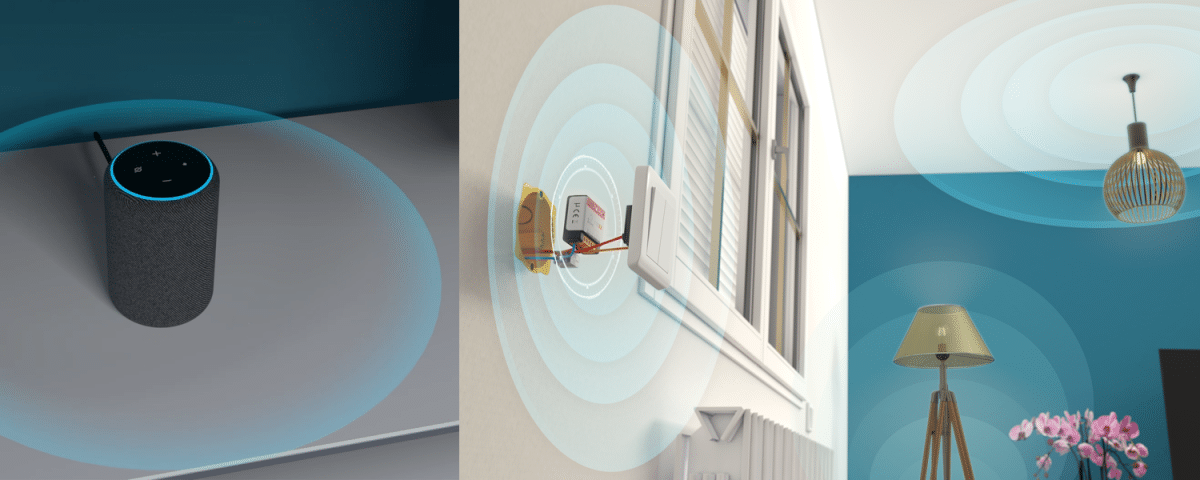

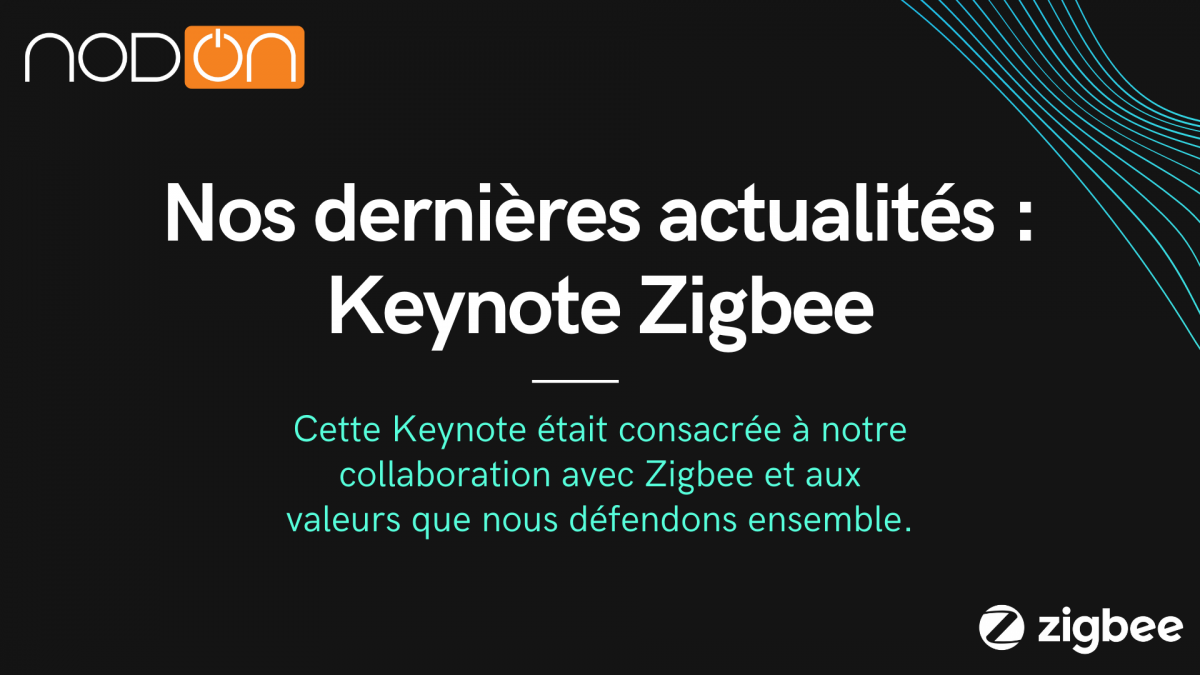
Leave a comment
This site is protected by hCaptcha and the hCaptcha Privacy Policy and Terms of Service apply.